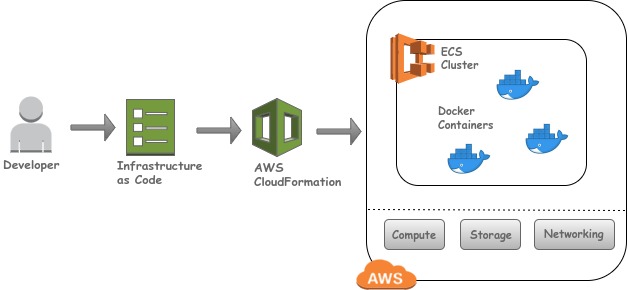In recent years, the IT landscape has been transformed by increasing automation and the rise of microservices. Inspired by these advances, our team set out to create a streamlined, automated infrastructure that would minimize manual intervention while improving monitoring and scalability. Unlike many IT teams still reliant on manual steps and outdated tools, DevOps team embraced a fully automated approach to infrastructure management. This shift has enabled us to reduce errors, enhance oversight, and ensure smooth deployments.
In this blog, I’ll explore how Infrastructure as Code (IaC) can be used to deploy microservices seamlessly on Amazon ECS (Elastic Container Service), using AWS CloudFormation templates.
Why Choose Amazon ECS for Microservices?
Amazon ECS, part of AWS’s robust suite of cloud computing tools, is an ideal service for deploying Docker-based microservices. If you’re new to Docker or microservices, now is the perfect time to dive in.
Steps to Deploy Microservices on Amazon ECS
To deploy a microservice on Amazon ECS, you’ll need to:
- Create a Docker Image for your application and push it to Amazon ECR (Elastic Container Registry).
- Define a Task in AWS CloudFormation that specifies the Docker containers for your service, ensuring it’s reproducible and scalable.
Below, I’ll walk through setting up AWS infrastructure using IaC, including the key components: VPCs, subnets, security groups, and ECS clusters.
Infrastructure as Code with AWS CloudFormation
AWS CloudFormation enables efficient infrastructure management by defining AWS resources in code. With CloudFormation templates, you can describe your desired infrastructure state, and AWS takes care of provisioning and configuring the resources automatically. The process typically involves:
- Designing the solution
- Writing code for business logic
- Creating infrastructure templates
- Launching stacks of resources
- Deploying applications atop these stacks
Using this approach, we can quickly iterate on our infrastructure while minimizing errors and ensuring consistency.
Building the Infrastructure Stack
Here’s a breakdown of CloudFormation syntax essentials for creating an ECS cluster:
- Resources: Define each AWS resource required, such as VPCs or EC2 instances.
- Type: Specifies the resource type (e.g., AWS::EC2::VPC).
- Properties: Attributes tailored to each resource, such as the
CidrBlockfor VPCs.
In this example, the infrastructure template includes a public subnet, security group, and internet gateway setup.
Sample Code Snippets
AWS CloudFormation Template for VPC and Subnets:
AWSTemplateFormatVersion: '2010-09-09'
Description: 'AWS CloudFormation Template to create Infrastructure'
Resources:
VPC:
Type: "AWS::EC2::VPC"
Properties:
CidrBlock: 10.0.0.0/16
Tags:
- Key: Name
Value: 'vpc'
PublicSubnetAZ1:
Type: "AWS::EC2::Subnet"
Properties:
AvailabilityZone: Fn::Select [0, Fn::GetAZs ""]
CidrBlock: 10.0.1.0/24
VpcId: !Ref 'VPC'
Tags:
- Key: Name
Value: 'PublicSubnetAZ1'
AWS CloudFormation Template for ECS Cluster:
Resources:
ECSCluster:
Type: AWS::ECS::Cluster
Properties:
ClusterName: 'Sample-Cluster'
ECSAutoScalingGroup:
Type: AWS::AutoScaling::AutoScalingGroup
Properties:
VPCZoneIdentifier: [subnet-*****]
LaunchConfigurationName: !Ref 'ECSAutoscalingLC'
MinSize: '1'
MaxSize: '2'
DesiredCapacity: '1'
Deploying the Microservice
Once the infrastructure is live, we deploy the microservice to ECS using task definitions and service configurations in CloudFormation.
Benefits of Infrastructure as Code
Transitioning to IaC has transformed our workflow:
- Faster Environment Setup: Easily create consistent environments for development, testing, and production.
- Reduced Error Resolution Time: Automated setups minimize errors, leading to faster fixes.
- Improved Monitoring and Alerts: With IaC, we implemented monitoring to quickly address issues.
- Seamless Infrastructure Updates: Changes to infrastructure can be managed without interrupting services.
Moving to AWS and Automating Your Infrastructure
For teams looking to automate infrastructure and move to AWS, cloudsolvd.com offers guidance through our Cloud and DevOps services. Embrace IaC to simplify and accelerate your deployment and monitoring processes.
Reference: https://gitlab.com/leonardompdutra/ecs-cluster-one-click/